 |

Please verify Digital Signature before using
|
|
Protect your privacy online with anonymous surfing and browsing.Ultrasurf hides your IP address, clears browsing history, cookies, and more.
Using strong end-to-end encryption to protect your data transfer from being seen by third party.
Bypass internet censorship to browse the internet freely.
|
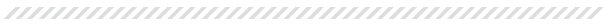 SupportUltrasurf (Windows Client)Ultrasurf (Windows Client) is a free software that enables users to visit websites safely and freely through a secure encrypted tunnel. It is a small file, and no installation is required. Ultrasurf runs on Microsoft Windows. It supports Internet Explorer by default. You may also use Firefox (click here to download the Firefox add-on). To use other browsers, you need to manually set up proxy to use Ultrasurf. Certain anti-virus programs may prevent Ultrasurf from downloading or starting. If you encounter this problem, you may need to accept Ultrasurf as an exception, or temporarily disable your anti-virus software. To download
Ultrasurf Chrome ExtensionUltrasurf Chrome Extension is a popular Chrome extension that is very easy to use and support all platforms (Windows, Mac and Linux, etc.) To Install Open your Chrome browser and click here. Ultrasurf Android VPNWe developed Ultrasurf Android VPN that support all applications on your Android mobile decives. We are beta testing it. To Install Search “Ultrasurf VPN” in Google Play Store on your mobile devidec, or open this link: Ultrasurf Android VPN Additional assistance If you are having difficulty installing or using Ultrasurf, visit our User Center. You may also view Freedom House’s video tutorial here. |